The Path to Your Dreams Begins Here
Unlock your potentials and achieve your dreams with Bank Saqu. Take the first step towards a brighter future today!



Unlock your potentials and achieve your dreams with Bank Saqu. Take the first step towards a brighter future today!
Open an account as easy and as fast possible. You can open an account in minutes, without any hassle.
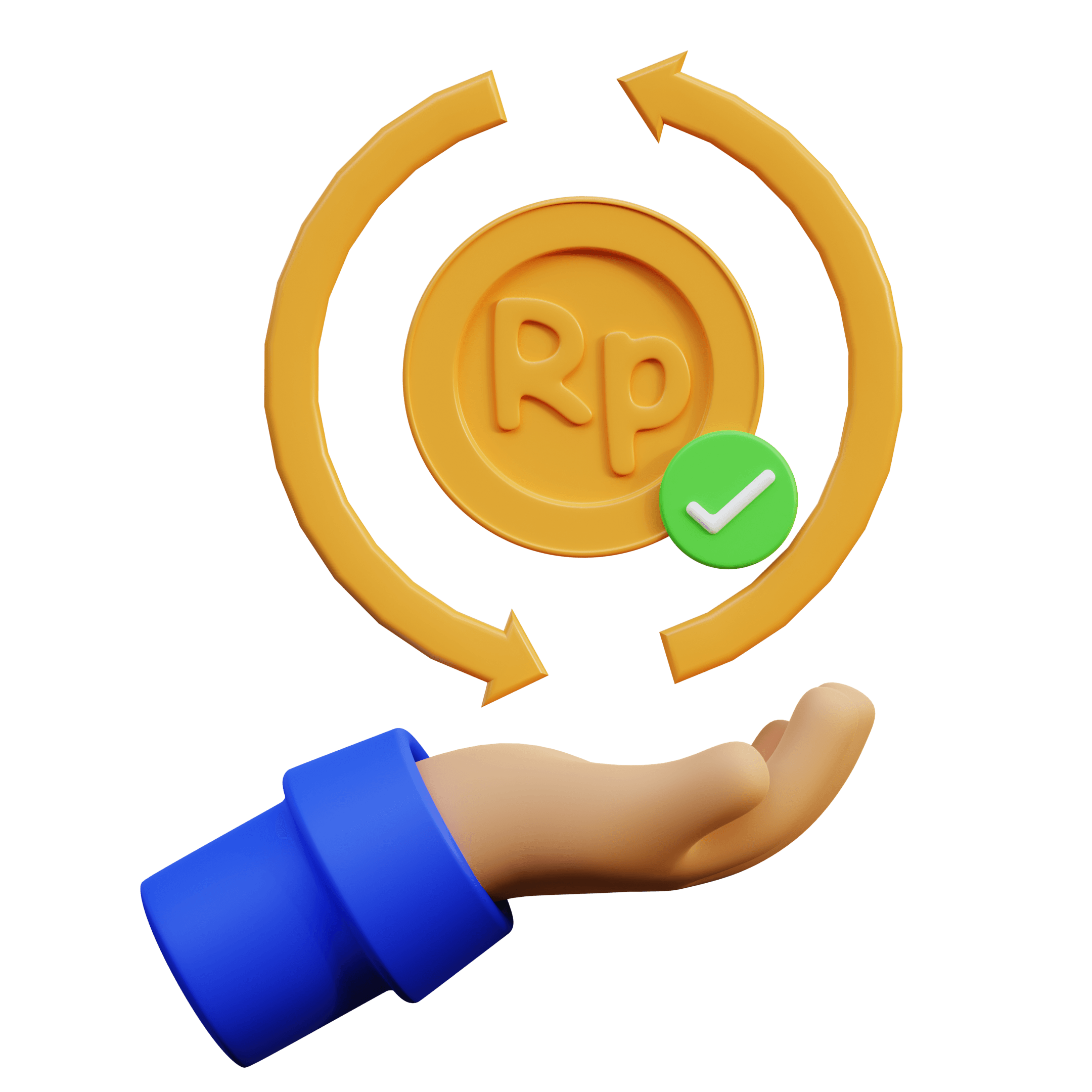
Forget about money worries and enjoy the convenience of secure banking by Two-factor Authentication to protect your account.


